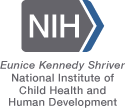About MTUS-X
MTUS-X is a project dedicated to making it easy for researchers to use data from Multinational Time Use Study. The MTUS is a database of national time-diary samples collected over six decades, includes harmonised background, activity, location, mode of transport and who else was present variables.
MTUS-X is a collaborative project between the Maryland Population Research Center, the Centre for Time Use Research (CTUR) at University College London and IPUMS. The dataset is administered by the CTUR while IPUMS is the responsible for the dissemination system.
Continue reading for information on the following:
- Advantages of using MTUS-X
- Registering as a system user
- Building an extract
- Using MTUS-X data
- Future plans for MTUS-X
- MTUS-X Staff
- Terms of Use
- Citing IPUMS MTUS
- Donate to IPUMS
Advantages of Using MTUS-X
Time diary data allow researchers to look at and analyze the time people spend doing different things. Each respondent reports on all of his or her activities on a designated diary day. Information on individual and household characteristics also is collected during the interviews.
The MTUS-X data extract builder is designed to make it easy for users to create data files that contain the time use, personal characteristic and household characteristic variables they want, thus making the data more accessible to a broader audience. The system aggregates time spent in user-specified combinations of activities, applies any requested filters behind the scenes and delivers this information to users in the form of time use variables. Time use variables contain the number of minutes respondents spent in the user-specified activities and filters during the interview day. Individual and household characteristic variables that a user desires also may be selected. The output from the MTUS-X is a data file consisting of person-level records that contain the variables a user has requested. A statistical software package such as SAS, Stata or SPSS must be used to prepare tabulations or carry out other analyses using the data file.
Registering as a System User
If you are a new MTUS-X user you may browse the extract system, though you must register prior to creating an extract. Any selections you make in the data extract builder will not be retained if you are logged in as a guest. Registering is the first step in creating a data extract. Note that you need to be a MTUS-X user, even if you are registered for another IPUMS project. To register for MTUS-X, click on Create an MTUS-X Account. You will be asked to provide a bit of personal information, research interests, and to create a password. Registration is easy and you will be asked to register only once. The email address that you enter when you register will be used to login into the system and to let you know when an extract that you have requested is ready to be downloaded.
There is no charge to use MTUS-X Extract Builder, but we do ask that users of the system notify us by email of any publications, research reports, presentations, or educational material making use of MTUS-X data or documentation. Users should also appropriately cite data obtained from the MTUS-X. Continued funding for the MTUS-X depends on our ability to show our sponsor agencies that the data are being used for productive purposes.
When your registration is approved, you can return to the home page and click on Build an Extract. From there, you will have the opportunity to specify the sample for your extract; define and select time use variables; select individual and household characteristic variables; and request your extract.
Defining Sample Criteria
Users are able to request rectangular or hierarchical data files. The default selection is rectangular, in which all selected individual and household information and time use variables are attached to the respondent records. The system default should accommodate the needs of most users. Some users may wish to construct time use variables outside of the extract builder, in which case hierarchical data is necessary.
Creating and Selecting Time Use Variables
The next step in the data extract process is to create and/or select any time use variables the user desires. Each designated reporting day includes a 24-hour period. A time use variable returns the number of minutes for each respondent meeting user-specified criteria. Time use variables are comprised of combinations of activities and/or filters.
Three basic options are available for time use variables: selecting a time use variable that already exists; modifying an existing time use variable; or creating a new time use variable from scratch.
Selecting an Existing Variable
The first time that a data user enters the Data Extract Builder, the existing time use variables available for selection will include time use variables defined within the activity coding structure.
Returning users may also select any time use variables created on a previous visit to the Data Extract Builder for inclusion in a new extract.
Modifying an Existing Time Use Variable
Another option for data users is to modify an existing time use variable. Variables may be modified by adding or deleting activities from a pre-loaded variable or by applying filters to the variable specification.
Currently available filters restrict the activities selected to those occurring in certain locations or at certain times of day; and, to activities occurring with other household members or with particular groups of non-household members. For example, if you were interested in studying shift work, you might create two time use variables by combining Work and Work Related activities with a time filter for two paid work shifts: first shift (7 a.m. to 3 p.m.) and second shift (3 p.m. to 11 p.m.). You could then compare the personal and job characteristics of individuals who work during the first shift with those who work during the second shift.
Once any desired modifications have been applied to the existing variable, the user is asked to name and label the new variable and provide a short description that is retained for later reference. The system automatically stores the activity code and filter selections used to create the modified time use variable. These specifications may be referenced at a later date if there are questions about exactly how the modified variable was defined.
Creating a New Time Use Variable
.In some cases, none of the existing time use variables may be similar to the variable a user wishes to create. In this case, users may create new time use variables from scratch. If this option is chosen, select activities from the activity coding structure and/or select filters for time of day, secondary activity, location, or with whom an activity occurred. Once a time use variable has been specified, the user is asked to name and label the variable and provide a short description that is retained for later reference. The system automatically stores the activity and filter specifications of the new time use variable, in case there are questions later about exactly how the variable was defined.
As already noted, any time use variables that a user creates are added to the list of time use variables that may be selected for future data extracts. Users may delete previously-created time use variables from their list of time use variables if they no longer want to include these time use variables in data extracts.
Submitting a Data Extract
The final step in the Data Extract Builder is to review and submit an extract. We display a summary of the selections made throughout the system for the user to review. Changes can be made at this point by clicking on any of the headings representing the steps in the extract creation process. Enter a summary of the extract contents for later reference and click on "Submit Extract Request" to begin building the extract.
Using MTUS-X Data
Data extracts are generated on our server. The system sends out an email message to the user when the extract is completed. The user must download the extract and analyze it on their local machine. The time needed to make an extract depends on the number and size of samples requested, the number of time use variables included, and the load on our server. Extracts can take from a few minutes to an hour or more to prepare. There is no need to stay active on the MTUS-X site while the extract is being made; you will be notified by email when it is ready to download.
Space constraints limit the period of time that extracts can be retained on the system server. Extract specifications, however, are retained indefinitely. This means that it is always possible for a user to recreate a previously-created extract. To access the specifications for previously-created extracts that you wish to recreate, go to "Download or Revise Extracts".
The MTUS-X files are produced in a fixed-column ASCII format. In addition to the ASCII data file, the system creates statistical package syntax files to accompany each extract. The syntax file is designed to read in the ASCII data while applying appropriate variable and value labels. SPSS, SAS, and Stata are supported. You must download the syntax file with the extract or you will be unable to read the data. The syntax file may require minor editing to identify the location of the data file on your local computer. Detailed instructions are available.
A codebook file also is created with each extract. It records the characteristics of your extract, which you may want to download for your records.
Future Plans for MTUS-X
MTUS-X is funded through 2022 by a grant from the National Institute of Child Health and Human Development, National Institutes of Health. In the first phase of the project, we developed a website that allows data users to aggregate the time spent in combinations of user-defined activities. This allows restriction by time of day, location, secondary activity, with whom activities were (or were not) done, and selection of additional variables that characterize the individual respondents. We will continue to improve our website and documentation. We plan to distribute new data as it becomes available. If you have a suggestion about other improvements you would like to see, please contact us.
We have every expectation of continuing the project but will have to secure further funding as our current grant expires. To be successful, we need to have a large body of users and published works that we can document. Please contact us with details of any presentations you may give or papers you may write using MTUS data. We also request that you properly cite the use of this data.